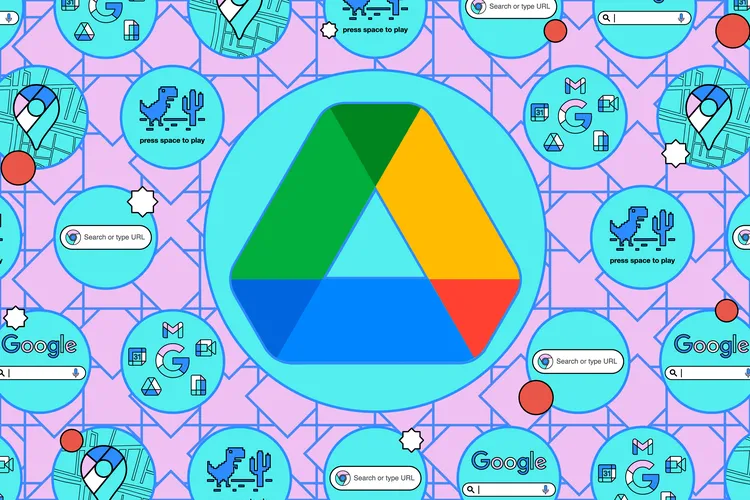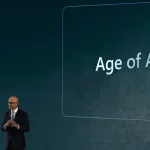For many of us, Google Storage is the modern hard disk. It’s where our most important thoughts, documents and memories are stored. But, just like a traditional hard disk, the capacity is not infinite.
By default, Google gives you 15 GB of space to use for everything related to your account. This includes content linked to Gmail, Google Drive and all Google Photos (except for anything saved before June 1, 2021). Needless to say, data is growing fast.
You can check your current storage status on this page, and if you need it, you can buy 100 GB of additional space for $2 USD per month. However, you may not need to spend more. All it takes is a little good old-fashioned cleaning to clear the virtual cobwebs and have enough space to grow. Here’s how to do it.
Delete junk from your drive.
Google Drive is a place where space is often tight due to a buildup of space-shrinking files, but it doesn’t take long to get organized.
Open this link and you’ll see a list of all the files on your drive sorted by size, with the largest items at the top.
Go through the worst offenders and delete everything you no longer need.
Click on the gear-shaped icon in the top right corner of the drive, select Settings and then Manage Apps.
Apps associated with your Google Drive storage can sometimes have confidential data, but it only takes a few clicks to delete it.
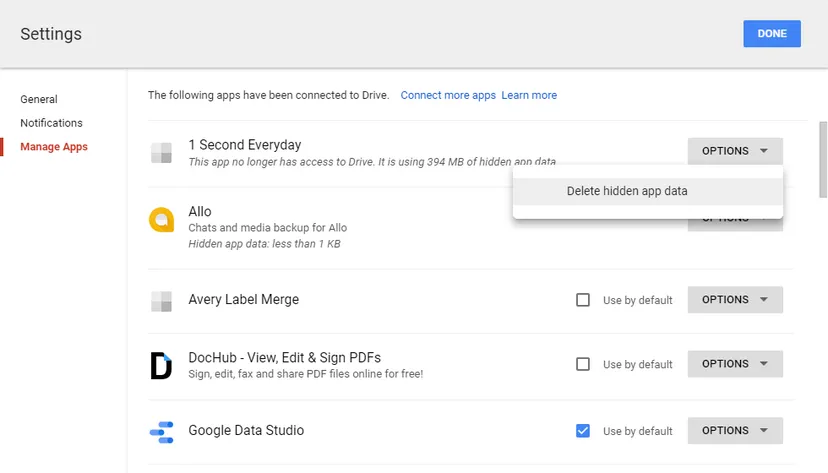
Currently, all photos and videos backed up to Google Photos after June 1, 2021 are included in your Google Storage, except for those with a pre-model 5 Pixel phone (in which case, the unlimited ‘save storage’ option is preserved for now). Google Storage. If photos are stored at their original size, converting them to Google’s ‘Storage saver’ option (previously called ‘High quality’) can free up a lot of space. This compresses images to 16 MP and videos to 1080p (this change is unlikely to be noticeable for most people or purposes).
Go to the Photos settings page and select Storage Saver.
Switching to Storage Saver will not automatically compress your previous photos. To do this, find the ‘Save storage’ button on the Photos settings page and compress most (but not all) of your existing videos and photos.
Tap Storage at the bottom of the left column to open the Manage Storage page. This page tells you how much time you have left before your storage runs out and finds (and deletes) unwanted images like blurry photos and screenshots that are taking up space.
Say goodbye to Gmail spam.
Emails don’t take up much space, but do you know what junk mail does? It adds attachments. Chances are your Gmail account is full of old attachments you don’t really need.
There are ways to deal with this:
Go to the Gmail website and type ‘has:attachment larger:10M’ in the search box at the top.
Identify and delete messages with disposable attachments. (Unfortunately, there is no great way to delete attachments without deleting the corresponding email, but you can always forward the message to yourself and manually delete the attachment before deleting the original email).
If you’re like me, you tend to ignore most, if not all, of the emails that land in your promotions folder – each promotional email may not take up much space, but they pile up over the course of several weeks (or months).
If you want to delete all such emails, go to the ‘Promotions’ section and click the small checkbox just below the search field.
If you want to delete a specific promotion, open the email from that company. After clicking on the ‘unsubscribe’ button next to the email address (because you probably don’t want to receive any more emails), click on the three dots to the right of the address, then click on Filter messages > Search. You can then use the above method to get rid of all emails from this vendor.
Of course, this method can also be used for other Gmail folders.
Gmail message filter showing emails from Walgreens.
By filtering messages, you can remove emails from specific senders.
This allows you to delete all emails completely.
Open the ‘Spam’ folder and click on the ‘Delete all spam emails now’ link.
Open the Trash folder and select ‘Empty Trash Now’ to send everything permanently.
The lighter you feel, the more liberated you become.