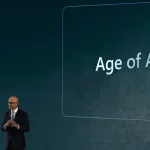Have you ever pasted text into a nicely formatted Microsoft Word document, only to have it all messed up – Microsoft Word now merges text formatting into the document by default.
Unlike the previous default of ‘Preserve source formatting’, the ‘Merge formatting’ option preserves the original bold and underlined text, along with the list and table structure. However, visual aspects of the text, such as font family, size and color, will also change to suit the document you are working on. This eliminates the need to break the formatting of the entire document when pasting text from other sources.
Previously, you could select ‘Merge formatting’ from Word’s Paste menu, but this was not the default. If you still want to use ‘Preserve source formatting’ by default, you can change this by going to File > Options > Advanced > Cut, Copy and Paste and selecting the ‘Paste from another program’ drop-down menu. From there, select ‘Preserve source formatting’.
Last year Microsoft finally introduced support for the Control + Shift + V shortcut.